People have been asking about putting neon's on your cars, this is how I do it. You will need Photoshop and NVIDIA plug in.
Please go to link for NVIDIA Plug in Click here.
1) First your car needs to have a file called ProjShad.dds in it's zip file. If you're car doesn’t have one you'll have to find the same model of car and use the one from there. If you're using a regular stadium car you'll find one here
C:\Program Files\TmUnitedForever\GameData\Vehicles\Media\Texture\Image
but it will be called StadiumCarShadowProj.dds. Load it up into Photoshop then go to Layer/New Adjustment Layer/Hue Saturation (shown below)
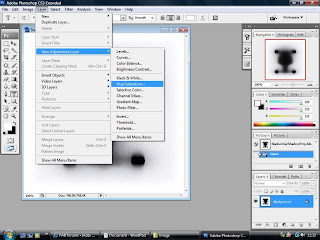 A small box will open, just press ok then another box will open, in this box tick box colorize (shown below)
A small box will open, just press ok then another box will open, in this box tick box colorize (shown below)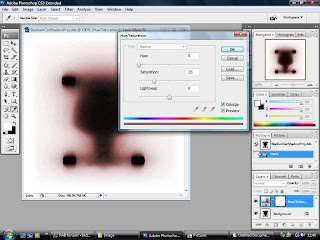
Now move sliders for Hue, Saturation and Lightness until you get desired colour for your neon‘s, then press ok.
Now go to layers bottom right. Right click on layer called background, then click Flatten Image (shown below)
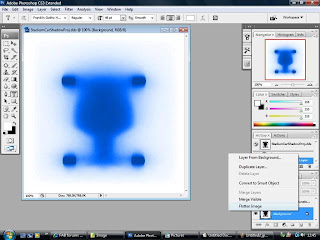
Now press Shift + Ctrl + S and save as ProjShad.dds and save it somewhere you can find it. With NVIDIA plug in use settings DXT1 ARGB 4 bpp | 1 bit alpha. Generate MIP maps 10 (shown below) and press save.
 Now all you need to do is drag and drop this into your Car’s zip file. Hope this was useful
Now all you need to do is drag and drop this into your Car’s zip file. Hope this was usefulThis tutorial was created by Skeleton, credits to him for doing so.

No comments:
Post a Comment